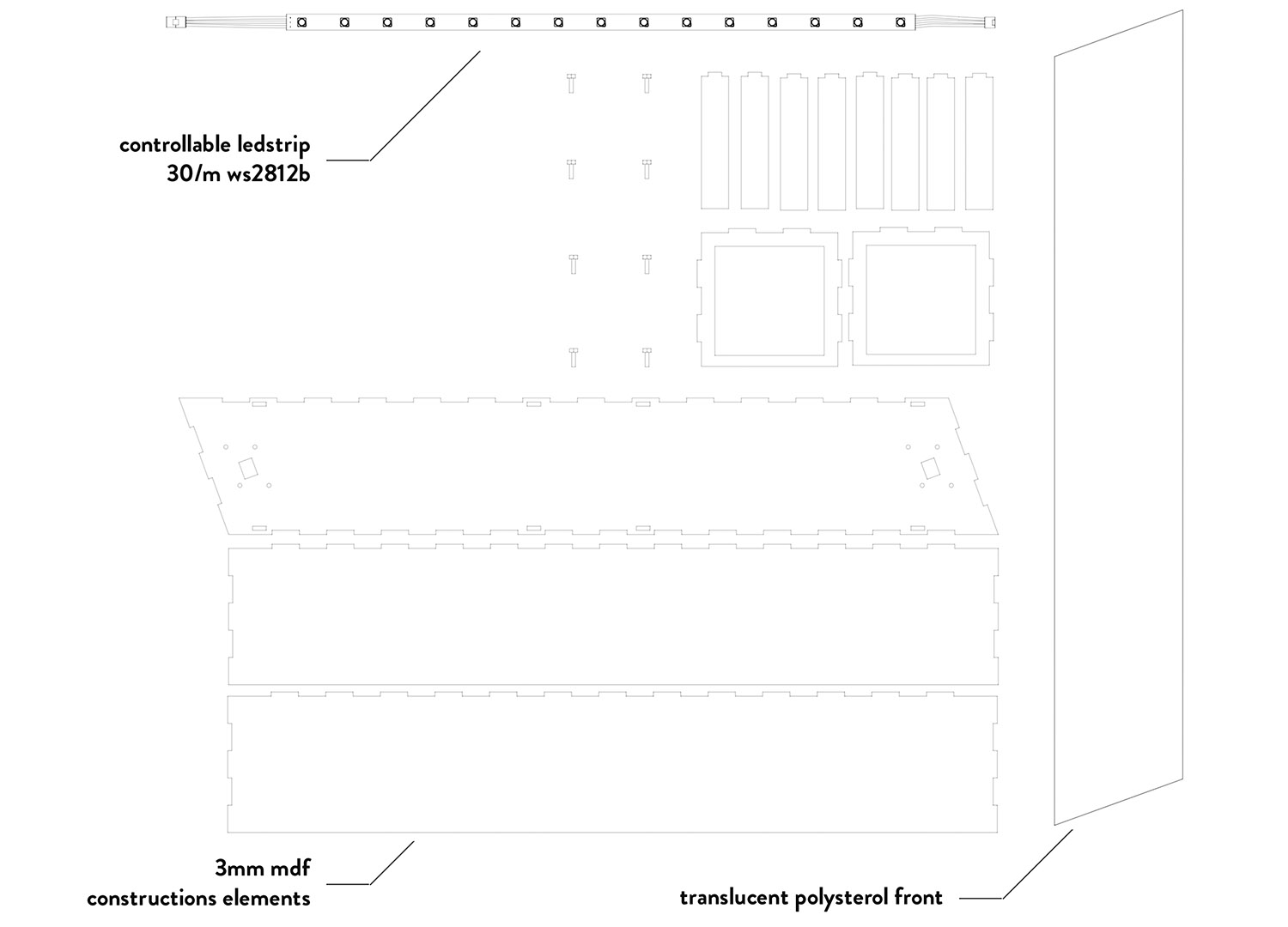Light is used as a key design element to tell abstract stories as well as to construct and deconstruct spatial atmospheres. The lighting system is lightweight and modular designed to create different sculptures and shapes for a wide range of room conditions. Each LED element is individually controllable with real time feedback by a custom software.
AALTO

In its design, the "AALTO" setup takes up the phenomenon of light as a wave. The individual elements are arranged statically, while the light floats through the form in rhythm with the sound.
Specifications:
dimensions: 100 cm x 400 cm
28 light elements
event installation - backdrop
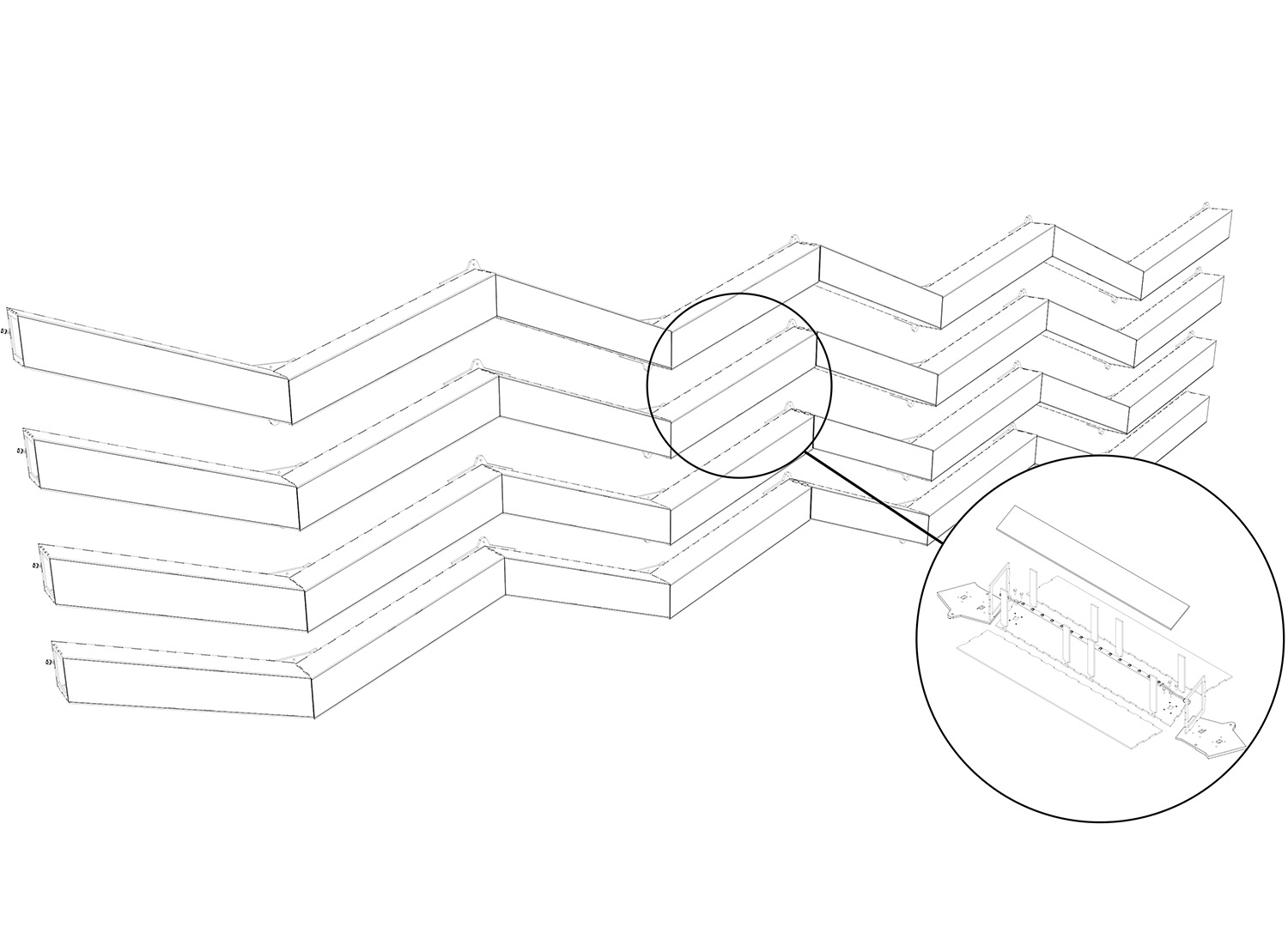
EXIT

The setup is composed of four diagonally running groups of elements, which converge towards the centre on a stroboscope in the shape of a rhombus. The lights are extended by two screens, also in the shape of a rhombus, on which live visuals are projected. The setup was used for various performances at the "EXIT" event series. The arrangement is based on the logo of the crew.
Specifications:
dimensions: 250 cm x 250 cm
24 light elements
custom-made projection screens
event installation - backdrop
METRIK

The glowing branches grow through the shady leaves. The light makes the crowd blossom. Each element is intertwined, their DNA is the code. Between chaos and order, coincidence and intention, a subtle form of meta-language is created, which turns the place into an immersive dance experience.
The interactive installation "METRIK" comprises a system that explores in an abstract way the interactions and interactions of form, light and sound in connection with processes in nature.
Specifications:
dimensions: ~ 40 sq.m.
120 light elements
ceilling installation – festival, event
Interface
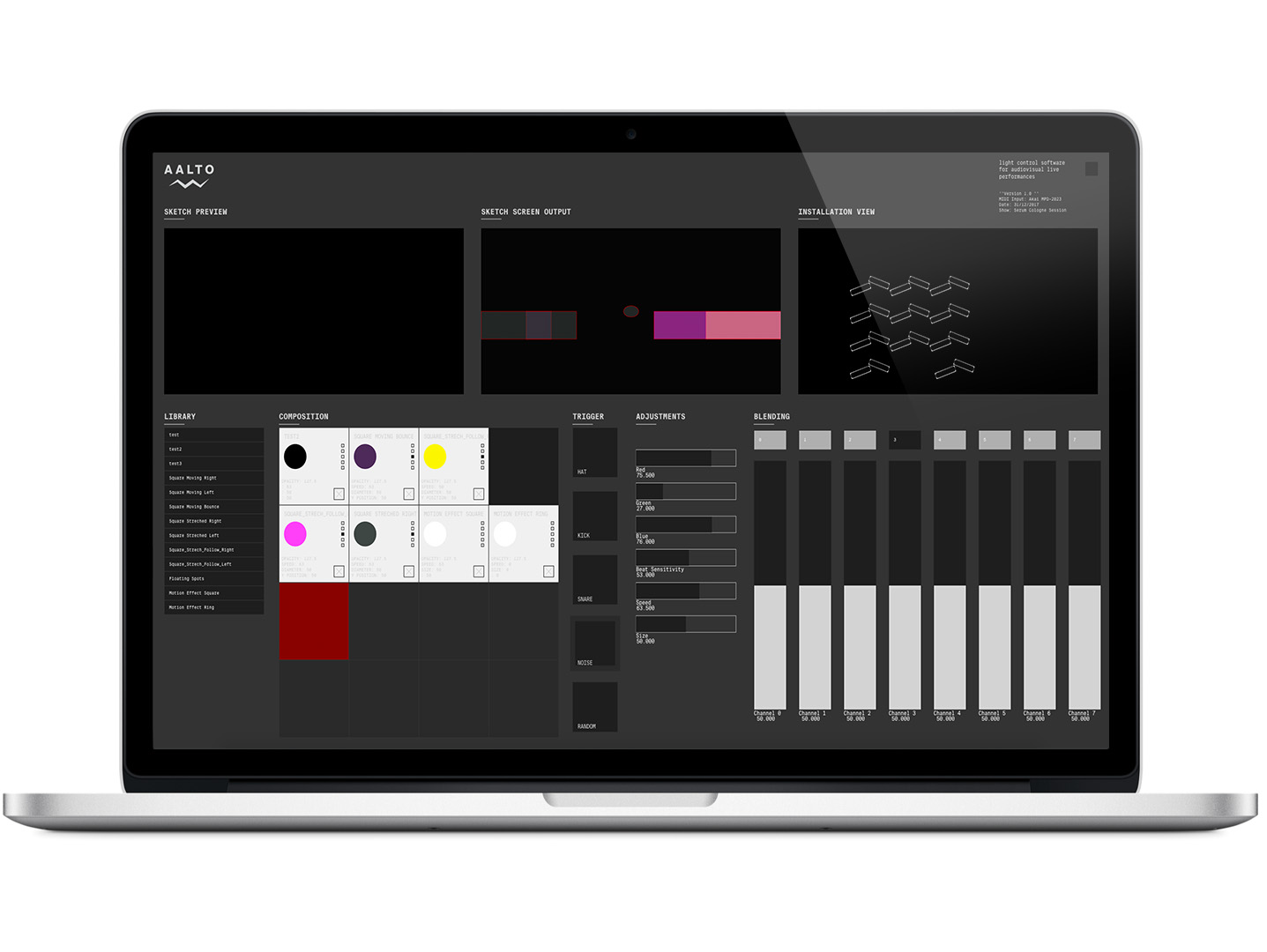
The main problem with video content or processing sketches is that they cannot be easily transferred to larger LED installations. The created software gets rid of this problem. It can import those sketches or video files and interpreted them as effects that can be combined or manipulated via the interface and are outputted on the LED Bars.
The Interface views are splitted in four different parts.
The left one is an preview of the selected effect. The middle view is a raw visual impression of all active effects. The right view is a simulation of the current state of the installation. It can be controlled with common MIDI Interfaces.
Hardware